Touring and session musicians frequently tell us that artists will forward them unreleased songs and stems so that they can learn the parts they need to play in an upcoming gig. Those songs are often sent as email attachments, so when we tell artists that those audio files can be opened directly in Capo, they see it as a killer time-saving feature!
Here’s how you do it:
Open an email with a song attachment, and tap on the song file.
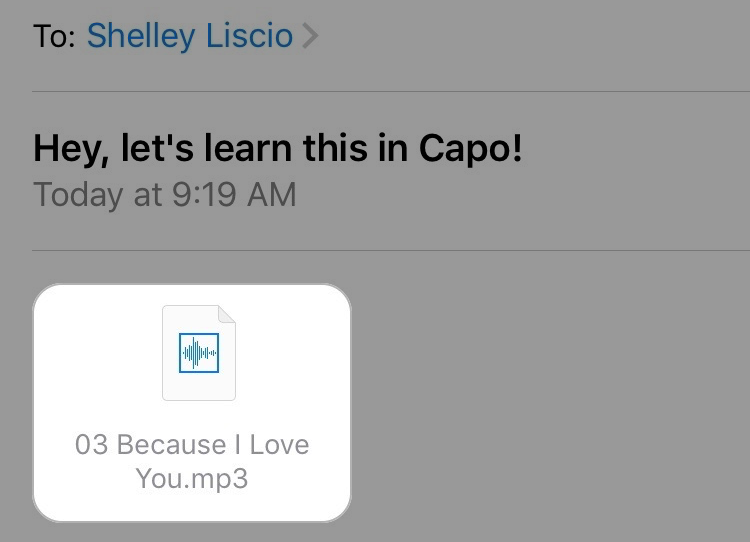
At the bottom of the preview screen, tap the share icon to bring up a list of actions.

Choose the “Copy to Capo” action to load the song in Capo touch. Note: You may have to scroll through a list of actions here to find it.
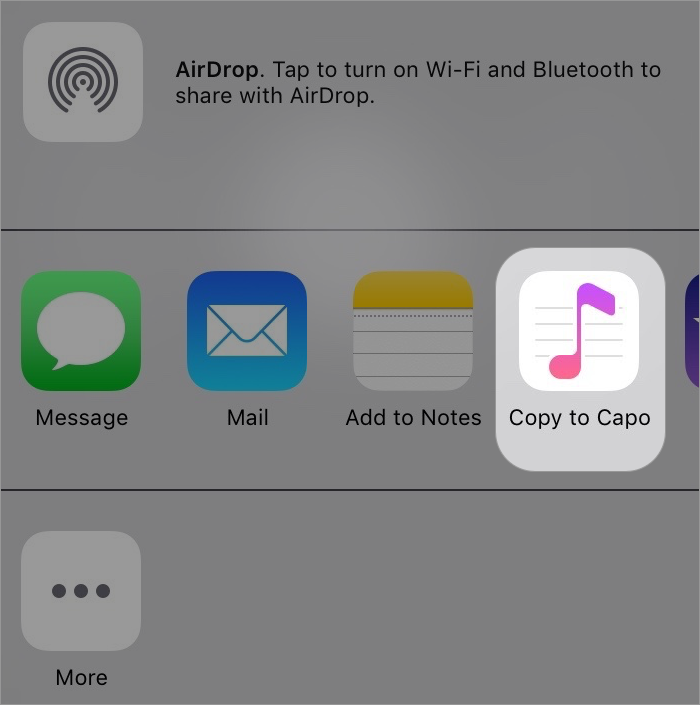
Locate the song in your Projects list (you may have to leave the currently-opened project) and get started learning your new parts!