Capo touch can load songs in MP3, M4A, AIF, and WAV file formats. If an app you’re using allows you to share content with other apps on your device, then Capo can access the content as well.
To open a music file from another app in Capo touch, use the “Open In” sharing feature.

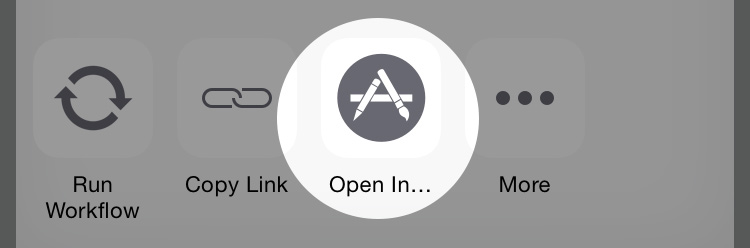
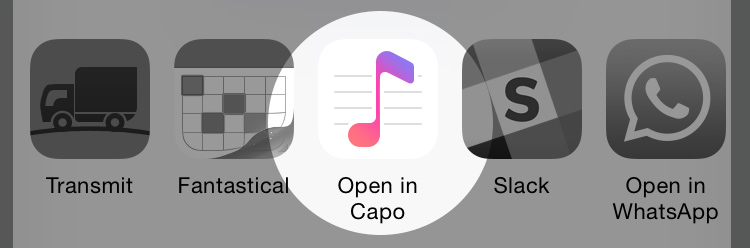
Once the song is loaded into Capo touch, you will be taken immediately to the newly created project for the audio file you selected.
Instructions for accessing the export feature in Dropbox: https://www.dropbox.com/help/80
Unfortunately, Apple’s own Voice Memos app does not appear to expose the option to open your voice memos in another app.
However, you can work around this (albeit in a very awkward way).