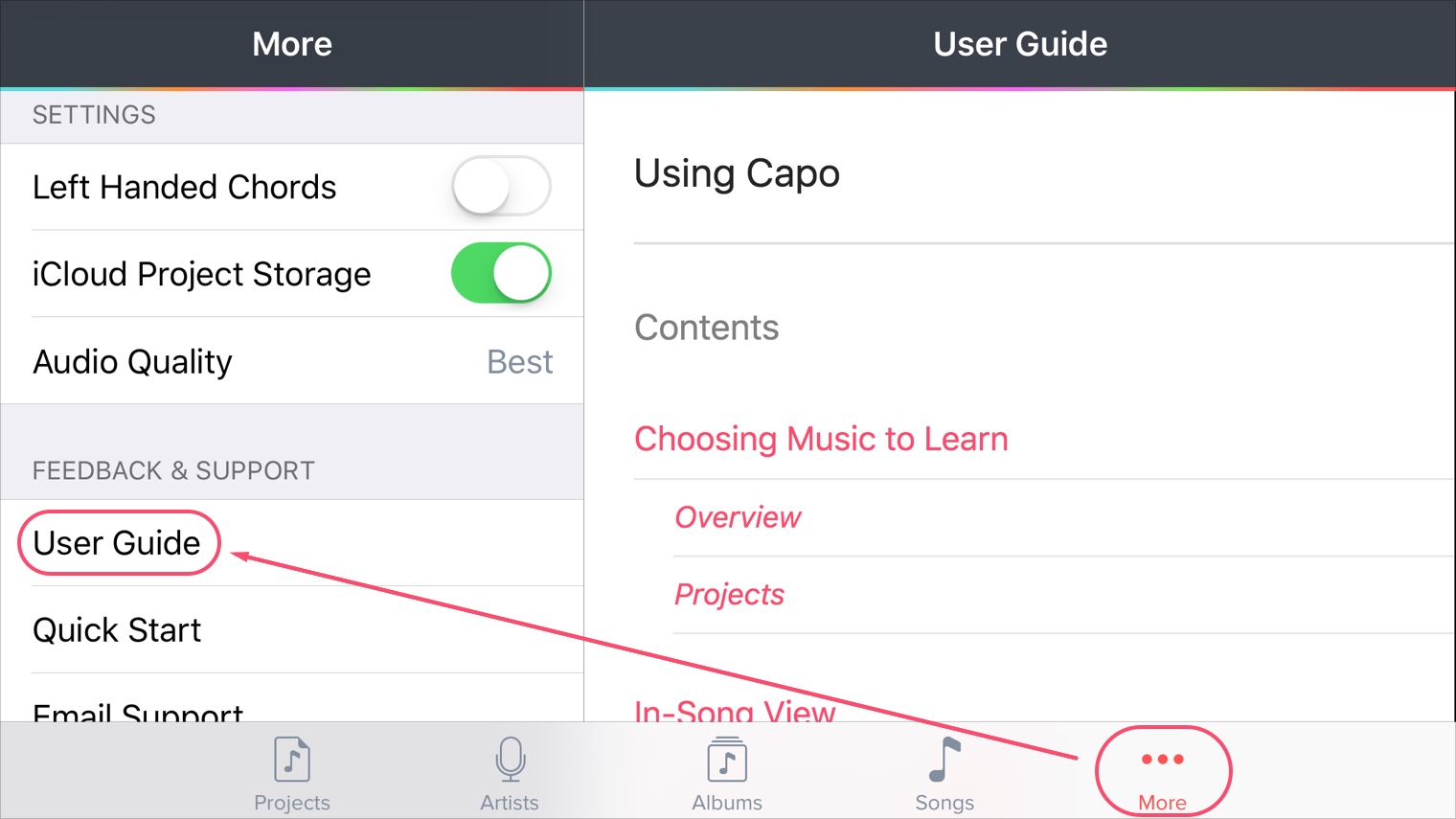Once you’ve selected music to learn, you’ll enter Capo’s In-Song view. Here the screen is divided into 2 parts: the Song Area, and the Heads-Up Display (or HUD, for short).
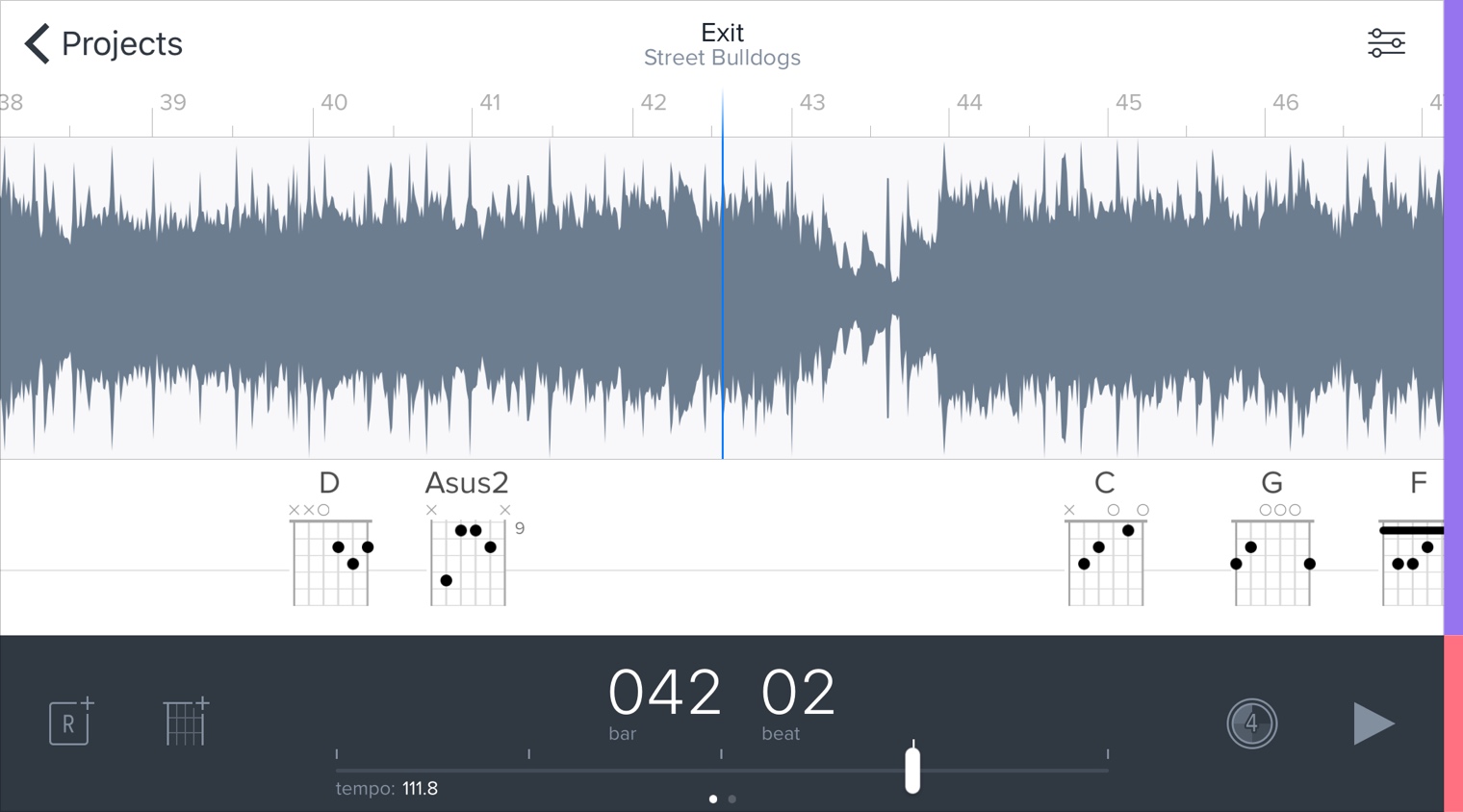
The Song Area displays the audio waveform, regions, and the automatically detected chords.
The HUD shows the time, bar and beat of a song and also contains the controls for the following features:
The HUD contains two sets of controls that can be accessed by swiping between them. Placing your finger on the time display and swuping to the left or right will let you access the other page of controls.
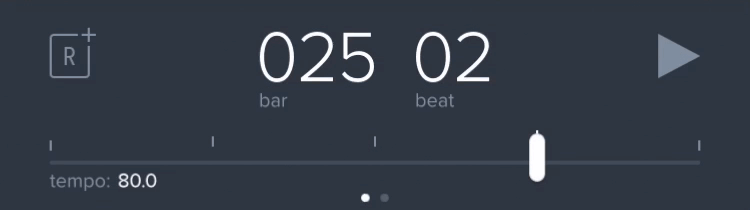
To learn more about the controls in the HUD, you can review the User Guide which is found within the app. To find the User Guide, simply click on the “More” button at the bottom of your screen and then select “User Guide” under the “Feedback & Support” option.